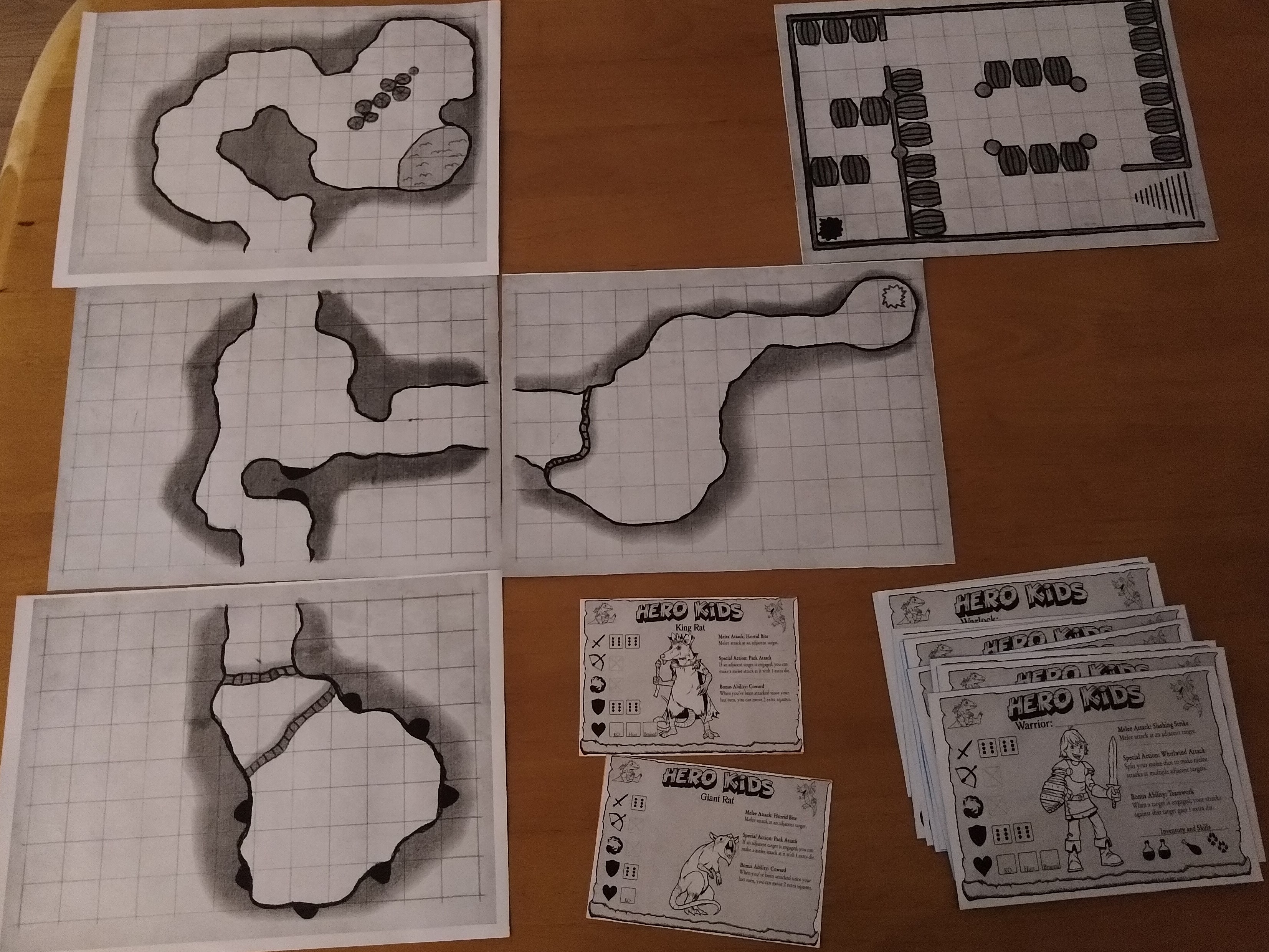Found out you can regenerate ssh public keys if you still have the private part. Was getting invalid format errors when accessing Github and this fixed it
→ posted on March 18, 2020microposts
Bought Hero Kids as part of a Bundle of Holding offer and it's great. It's a print and play game with grid maps and D&Dish combat. I was looking for something that my son could use his Warhammer miniatures with as the main Warhammer rules are way too complicated. This reminds me of the old Heroquest boardgame (I wish they still made that!). Even my 3.5 year old enjoyed playing it.
→ posted on March 16, 2020microposts
PS Vita. Still the best handheld?
I recently traded in my PSP for a PS Vita and it's one of the best tech purchases I've ever made. Which is an odd thing alright to be saying about an eight year old console. It's been abandoned by Sony but at this stage in its lifecycle there are just so many things you can do with it. The Switch is by far the better for new games but it can't be modded as much and so can't play the games I want to play on it.
- It plays vita games obviously :) There are lots of indie games on the vita store and there were some great standard games released for it.
- It plays PSP and PS1 games perfectly which makes it a great system for RPGs - especially for SRPGs.
- Using Retroarch you can play lots of older systems. Here is a good installation guide that also adds a nice theme which works well on the Vita.
- There's a huge amount of homebrew software.
- The battery life and sleep mode is fantastic on it. It really allows for pick up and play.
- The PS Vita supports remote play from the PS4. You stream games over the network from the PS4 to the Vita. I'm not sure about any games that are sensitive to input latency but this worked extremely well for me for Final Fantasy 12.
- CFWaifu Vita Tutorials - this is a good series of tutorials on how to install various software on the Vita.
- You can replace the proprietary Sony memory cards with an adapter that allows you to use micro SD cards. I haven't tried this yet but it's next on my list as soon as my adapter arrives.
The first thing I did when I got it was to install a custom firmware on it. It's is a lengthy process with a lot of software to be installed but there is a really good comprehensive guide on VitaHacks which walks you through everything in the correct order. Each section of the guide is linked to the next and it shows you the appropriate guides based on your firmware level. It also tells you the common problems you may hit at each stage and how to avoid them. I was on firmware 3.73 but I was able to downgrade using the tutorials. VitaShell is really useful during this as there is a lot of ftping files from the PC to the Vita. This is made really easy in VitaShell.
One great advantage is that you can play PSP and PS1 games on the Vita.
- The Adrenaline homebrew installs a custom firmware on the built in PSP emulator.
- This allows for playing PSP and PS1 games and also gives additional features such as graphics filters and Dualshock support.
- PS1 games need to be converted to eboots first using PSX2PSP
- Playing PS1 games works really well. The rear touch screen can be used for the R2 and L2 buttons.
- You can add the PSP and PS1 games to the PS Vita home screen using combinations of Adrenaline Bubble Booter, Adrenaline Bubble Manager, Adrenaline Docs and Vita Bubbles
The Vita is a fanstastic device and I'm really glad with my purchase. It's a real shame that Sony has bailed out of the handset business. I would love a version that could play PS2 games. It would be the ultimate RPG machine. Until the Chinese handhelds can handle PS2 I think that the Vita is the handheld to get.
→ posted on February 18, 2020games
I'm enjoying Star Trek Picard. As generic sci-fi it's grand. It has pretty much nothing to do with Star Trek or TNG. It's like it was written by people who'd never seen that show. But on the other hand it's a very good spiritual successor to Firefly - and I loved that show.
→ posted on February 14, 2020microposts
Didn't do much else on the PS Classic. Just spent most of my time playing Vagrant Story to be honest. Here are some miscellaneous links for reference. Here is what PCSX.CFG settings should be and here is some good info on replacing the stock emulator with one from AutoBleem.
→ posted on October 29, 2019microposts
Next on the list is to try to update the emulator and add some multi-disc games to see if they work.
→ posted on October 3, 2019microposts
I've changed the following settings in the config file which is supposed to improve the graphics. Also I disabled the auto dimmer which is supposed to improve frame rate.
→ posted on October 2, 2019microposts
I added Vagrant Story to my PS Classic. It went fairly easily. I just replaced the first game on the list. I was used to dealing with Sqlite and FTP from work. The emulation is fine for the most part. There is a bit of corrupted graphics on the initial load screen. Some (but not much) of the audio sounds distorted/crackly. Since installing Vagrant Story, I've basically just spent my time playing the game rather than installing additional ones! Will really need to add the rest of the games sometime.
→ posted on October 1, 2019microposts
Got a PS Classic for just €20 from Gamestop. Definitely worth it at that price. Sure most of the pre-installed games are crap but you can mod it and add the better ones. I used this guide to replace the games on the system. You can use a usb drive which is safer but I preferred to get rid of the dreck that comes with it. Now to add in some proper games.
→ posted on September 24, 2019microposts
Python and Midi
Following on from getting midi working on my pc, I wanted to look at programming options for it. Python seemed a decent candidate to start with - a scripting language with a sizable community, so there was bound to be existing libraries for it. I found python-rtmidi and decided to give it a go. It installs the C++ RtMidi classes and a Python wrapper around them.
I initially installed it into my WSL installation of Ubuntu. However that didn't work - it couldn't see the native Windows midi device drivers. There is probably a way to fix that but I didn't want to waste much time on it until I has proven that the Python/Midi combo worked at all on Windows.
So I installed Python natively on Windows along with Pip. After installing the python-rtmidi package I ran some of the test scripts and it worked straight away. It was able to send sounds to the keyboard to play and also read from the keyboard what keys were being pressed. It was good fun and would seem to me to be a great way to introduce kids who are musically inclined to programming.
→ posted on August 5, 2019music
Tags
- microposts (24)
- octopress (4)
- gaming (3)
- development (46)
- apple (3)
- heroku (2)
- business (1)
- chess (2)
- games (2)
- gaeilge (2)
- music (2)
- architecture (1)
- tech (1)
- javaScript (1)
- fortnite (1)
- Gaeilge (1)
- projects (1)